No matter how advanced the world gets, tasks, to-dos, and project planning have stayed pretty much the same. One tool that’s designed to put an AI spin on these activities is the new Microsoft Planner.
According to Microsoft, 70% of people say they would delegate as much work as possible to AI. As a way to drive more efficiency, Microsoft is combining the features of several apps into one with Planner and infusing it with AI capabilities.
The new Microsoft Planner combines the current app’s collaboration features and adds the simplicity of Microsoft To Do for task management and the capabilities of Microsoft Project for the web. Then, Microsoft Copilot (the company’s new AI companion) is mixed in for a truly powerful project and task management experience to improve your digital workflows.
With the upgraded Planner app, teams get an integrated experience for task management and project planning. The app will be able to be used within Microsoft Teams – for a fully integrated experience or in a web experience in the browser.
The app gives users the ability to manage in a single application:
No need to switch apps to move from a project Gantt chart to a task list, Microsoft has consolidated much of the flow into one place. It’s also seamless to collaborate with others, and all this is done with the help of Microsoft Copilot to prompt you on your next steps.

Microsoft’s timeline for the release of the new Planner app is:
Planner presents some ready-made templates to get you started on a new project or goal quickly. From planning a project, using sprints to track a corporate transition, or putting together an employee onboarding list, you can get started right away. You also can always start from scratch and add your own layers of tasks and objectives.
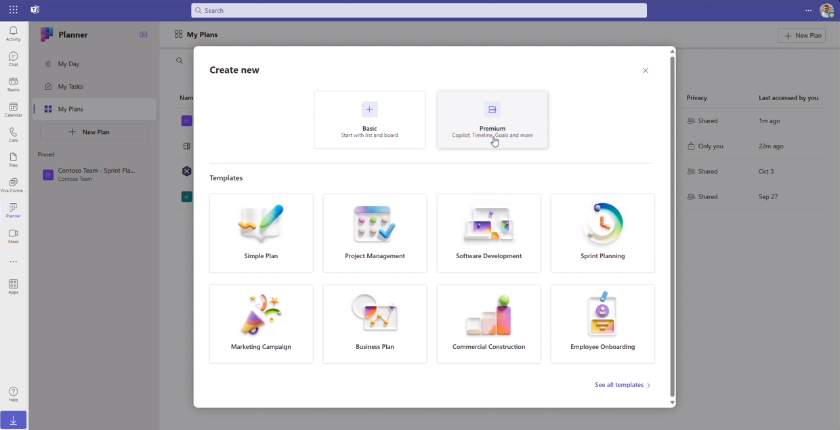
The cornerstone of the new Microsoft Planner is its unified experience, bringing together various features seamlessly. Users can access tasks, calendars, and files all in one place, eliminating the need to toggle between different applications. This integration streamlines workflows and enhances the overall user experience, making it easier for individuals and teams to stay focused on their projects and tasks.
One of the standout features of the new Microsoft Planner is its intuitive interface. The user-friendly design ensures that both novices and seasoned professionals can navigate the app effortlessly. The layout is designed to be visually appealing, making it simple to create, assign, and track tasks with just a few clicks. This intuitive interface contributes to a more enjoyable and efficient task management experience, saving valuable time for users.
Collaboration lies at the heart of successful teamwork, and the new Microsoft Planner was created with this in mind. The app facilitates seamless communication and collaboration among team members. With real-time updates and notifications, users can stay in the loop regarding task progress, ensuring everyone is on the same page. The ability to share files and provide comments directly within the app fosters a collaborative environment, enhancing overall team efficiency.
Microsoft Planner can be used by an individual working on a single set of tasks or support large corporate initiatives with multiple sprints or phases. It’s scalable to use for any scope of need and the many templates and views support this.
Some of the features enhancing the scalability include:
Using some of the team-related functions, such as team workload, makes it easy to scale up for use on a project that coordinates tasks between multiple people.
Microsoft’s generative AI assistant Copilot is a big part of the productivity savings in the new Planner app. Just tell it what you’d like to do with natural-language prompts, and Copilot will help you generate plans, set goals, track status, and stay on top of project changes.
Understanding and analyzing productivity is key to improvement. The new Microsoft Planner connects to Microsoft Power BI to generate customized analytics and reporting. This provides valuable insights into task completion rates, team performance, and overall productivity trends. These analytics empower managers and team leads to make data-driven decisions, optimize workflows, and enhance overall team efficiency.
Microsoft Planner is just one of the exciting new AI-powered tools in the Microsoft 365 Universe. Companies that get out ahead of this and learn how to leverage these tools will gain a serious competitive advantage.
Need some help from the business app experts at Vudu Consulting? Contact us at www.vuduconsulting.com/get-started or email us at contact@vuduconsulting.com to learn more.